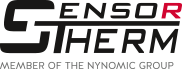CS1500N (Calibration Source)
Calibration source for verifying and readjusting infrared measuring devices according to ITS-90.
- Temperature range between 50 and 1500°C / 122 and 2732°F
- Aperture: 40 mm
- Emissivity of the cavity: >0.99 at 1300°C and 0.9 / 1.6 μm
CS calibration sources form a complete calibration system:
- Connectors for pyrometer, pyrometer analog output and PC
- In-house developed controller for optimal control parameters, simple setpoint specifications and data exchange between calibration source, pyrometer and software
- SensorCal3 software included:
– for creating pyrometer calibration certificates
– for single-point adjustment of pyrometers
– for automatical readjustment of the calibration source (requires Transfer Standard Pyrometer DIADEM DI16)
– For manual readjustment of the calibration source with any reference pyrometer – Paid version available for full pyrometer adjustment
More details
- Calibration: The precise blackbody temperature specifications ensures that infrared measuring devices are within their specified accuracy. The calibration of digital Sensortherm pyrometers is possible with software support, and the calibration sources themselves can be checked automatically with a reference measuring device.
- Adjustment: The readjustment of digital Sensortherm pyrometers and our calibration sources is possible via the SensorCal3 software. It sets the pyrometer or calibration source in adjustment mode, defines the necessary adjustment temperatures and monitors the correct operation sequence. A readjustment may be necessary if the accuracy no longer corresponds to it’s original calibration, as thermal properties may have changed after a certain runtime. A readjustment is possible fully automatically with our Transfer Standard Pyrometer DIADEM DI16
- Documentation: After each calibration or adjustment, the software automatically creates a pdf document with the results and can be saved for quality assurance purposes.
Operating manual / software
Enter the model and serial number:
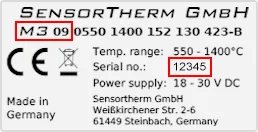
Request for Quotation:
Suitable electrical accessories:
-

DIADEM DI16 (Transfer Standard Pyrometer)
for verifying and pyrometric readjustment of the CS1500
2 temp.ranges betw. 250 and 1500°C / 482 and 2732°F
Spectral range 1.45 – 1.8 µm; 5 ms fast;
Display -

Wiring Box